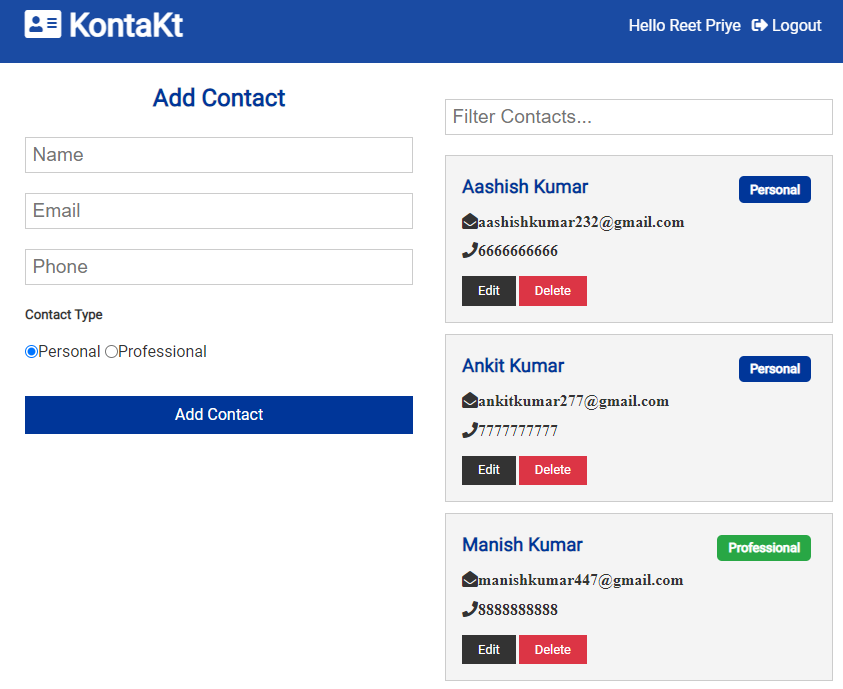
KontaKt
Save your important contacts on the cloud
KontaKt is a simple, cloud-based contact management application. It allows users to store and manage their contacts securely and access them anytime from anywhere.
🚀 Features
- Cloud-based contact storage: Never lose your contacts again.
- Secure authentication: Uses JWT for secure access.
- CRUD functionality: Create, read, update, and delete your contacts.
- Responsive design: Optimized for both desktop and mobile devices.
🌐 Live Demo
Check out the live application at: kontaktify.herokuapp.com
🛠️ Tech Stack
- Frontend:
- React.js
- CSS
- Backend:
- Node.js
- Express.js
- Database:
- MongoDB
- Authentication:
- JSON Web Tokens (JWT)
⚙️ Setup Instructions
Prerequisites:
- Node.js installed on your machine.
- MongoDB instance running locally or remotely.
- A Heroku account (if deploying).
Steps to Run Locally:
-
Clone the repository:
git clone https://github.com/reetpriye/kontakt.git cd kontakt -
Install dependencies:
npm install -
Set up environment variables: Create a
.envfile in the root directory with the following:MONGO_URI=your_mongodb_connection_string JWT_SECRET=your_jwt_secret -
Run the server:
npm start -
Open the application in your browser: Navigate to
http://localhost:3000.
📦 Project Structure
kontakt/
├── assets/ # Images and static assets
├── client/ # Frontend React code
├── config/ # Configuration files for database and environment
├── middleware/ # Middleware for authentication and error handling
├── models/ # MongoDB schemas and models
├── routes/ # API route definitions
├── server.js # Entry point for the backend server
└── readme.md # Project documentation
🔒 Environment Variables
The application requires the following environment variables:
MONGO_URI- MongoDB connection stringJWT_SECRET- Secret key for JWT tokens
🧪 Testing
Run the following command to test the application:
npm test