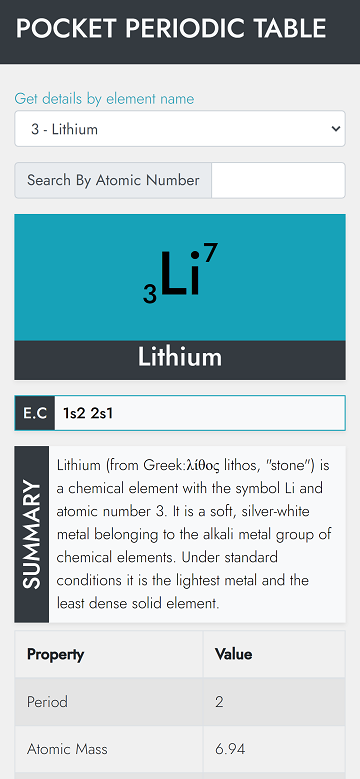
Pokkt Periodic Table
A mobile-friendly web application to explore detailed information about periodic table elements in an interactive and visually appealing format.
🌟 Features
- Element Details: View comprehensive information for each element, including atomic number, symbol, and properties.
- Responsive Design: Optimized for both desktop and mobile devices for seamless user experience.
- User-Friendly Interface: Easy navigation and quick access to element data.
- Deployed Application: Accessible online at pokktpt.netlify.app.
🛠️ Tech Stack
- Frontend: React.js
- Styling: React-Bootstrap, CSS
- Deployment: Netlify
🚀 Getting Started
Prerequisites:
- Node.js installed on your machine.
- A basic understanding of React.js.
Steps to Run Locally:
-
Clone the repository:
git clone https://github.com/reetpriye/pokkt-periodic-table.git cd pokkt-periodic-table -
Install dependencies:
npm install -
Start the development server:
npm start -
Open your browser and navigate to:
http://localhost:3000
📦 Available Scripts
Development:
- Run the app:
Launches the app in development mode.npm start
Build:
- Create a production build:
Generates a minified production-ready build in thenpm run buildbuildfolder.
Testing:
- Run tests:
Launches the test runner in interactive watch mode.npm test
📁 Project Structure
pokkt-periodic-table/
├── assets/ # Static assets
├── public/ # Public files like index.html
├── src/ # React components and logic
├── .gitignore # Git ignored files
├── package.json # Project metadata and dependencies
├── README.md # Documentation
🌐 Deployment
This application is deployed on Netlify. To deploy your own version:
- Build the app:
npm run build - Upload the contents of the
build/directory to Netlify.