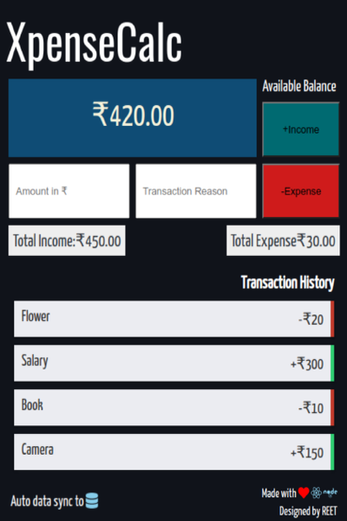
XpenseCalc
Track Your Expenses Online
XpenseCalc is a web application built using React, Node.js, Express, and MongoDB that helps you manage your income and expenses efficiently.
Features
- Add Income: Record your income with a transaction reason.
- Add Expense: Log your expenses along with the purpose.
- Track Balance: Real-time display of your available balance.
- Transaction History: View a detailed list of your transactions.
- Data Sync: Automatic synchronization with the database.
- User-Friendly UI: Clean and intuitive design for seamless tracking.
Tech Stack
- Frontend: React.js
- Backend: Node.js and Express.js
- Database: MongoDB
- Styling: CSS (with modern design principles)
Getting Started
Prerequisites
Make sure you have the following installed:
- Node.js (v14 or above)
- MongoDB (ensure MongoDB is running locally or provide a connection URI)
Installation
-
Clone this repository:
git clone https://github.com/your-username/xpensecalc.git cd xpensecalc -
Navigate to the project:
cd xpense-calc -
Set up the .env file: Create a .env file in the root directory and add the following:
NODE_ENV=development MONGO_URI=mongodb+srv://<username>:<password>@cluster.mongodb.net/xpensecalc PORT=5000